The Mill Collaboration | Week 6
- Amanda Jayapurna
- May 3, 2021
- 5 min read
Updated: May 7, 2021
Summary
Lots of minor tweaks here and there to lighting, textures, and standardizing samples!
Updated Viz (05/03)
What we accomplished:
Refined train shader & window samples/light (AJ)
Refined the crowd, separated onto individual cards (ML)
Composited each shot/increased lens flares & contrast (ML)
Animated train wheels (GL)
Relit/refined shot 1 (KK)
Textured amp (KK)
Updated stage proportions (AJ)
To do for next week:
Add new sound pass/music
Finalize compositing effects and crowd timing (ML)
Work with light AOVs (AJ, ML)
Finalize shot 4 lighting and layout based on feedback (AJ)
Train Roughness Map (04/29)
After watching last week's viz, I noted that the metal surface on the train shader was way too shiny and ended up catching a lot of distracting and bright specular highlights. Today I went back into Substance Painter and increased the roughness, as well as worked on adding another hand painted layer of roughness break up variations. I tried to make it look realistic but not too scuffed up for it to look dirty.
I then exported just the roughness maps for each material and updated it in everyone's lighting scene files.
Window Shader/Render Layers (04/30)
I also worked more on standardizing the appearance of the windows for each shot because last week they were kind of all over the place with noise and color.
Train Window Reference: to stylize or not??
Based off of real Amtrak Acela trains, the windows are not lit and are quite dark/tinted but still slightly translucent. This led to the discussion of whether we liked the more realistic dark windows better or a more stylized, illuminated window that we'd like to open for feedback to the rest of the group on Tuesday.
Before rendering, I made sure to separate the window geometry into a separate 'window' render layer. This was so that I could create layer overrides in samples, where transmission/specular were cranked up really high but everything else could be left as 0-1 to fix the noise issues we were having.
Problem #1:
The back faces of the windows kept showing up in the first render, so to solve this we assigned an aiFlat black to the back windows, then used a shuffle RGBA->alpha and luma key in nuke to grade a mask for just the front windows for a corrected alpha channel.
Problem #2:
The light I had parented to the train to illuminate the windows was not consistent throughout, this will be something I fix for next week's render.
Per Light AOVs (04/30)
Next, I went into shot 2, 3 and 4 to add per-light AOVs to certain light groups, so that we would be able to have more control of gain and color in comp.
Problem: The AOV Layers show up fine for the beauty layer but not for atmosphere! I tried to look through online forums of how to have this implemented but I am not sure if it is possible at all due to aiAtmosphere being legacy. This is something I would like to continue troubleshooting further.
(left-right): shot 2 light AOVs, shot 3 atmosphere AOVs not showing up
Shot 3: Tweaked lighting + added Gen's wheels! (05/01)

To improve the transition/continuity from shot 3-4, I worked on increasing the cone angle of the spotlight to have a wider spread. Unfortunately, simply increasing the cone angle slider gave me issues where it was either going black or not appearing wide enough. To solve this, I just layered a larger disc light behind the spotlight that was animated, so that it gave the fake 'illusion' that its just one spotlight.
Gen was also working on animating the wheels for shot 1-3 (video on left) and so I made sure to reference in the new animated shot 3 wheels before rendering!
Shot 4: Remodeling for proportions, animating volume lights (05/01)
Before going into shot 04 lighting fixes, I focused on addressing the notes we received on mismatched scaling and proportions of our stage set. our main spotlights were way too big and our truss support beams were too thin and spindly. You can see in the screenshots below how I tried to adjust the scale of these objects to make the stage feel larger in the space, as well as my reference images below.
Reference images for scale/model proportions
Shot 4: Too many light blockers?? (05/01)
From last week's feedback, it was pointed out to us that we had a huge problem with black levels throughout the whole commercial. The atmosphere was too dense and as a result washed out a lot of the background areas. To tackle this, I focused on trying to create areas of dappled contrast variation where some areas would be brighter and some areas would be darker. I gathered some reference images of stages with strong atmospheric smoke but still had strong areas of dark in the background:

However, after adding aiLightBlockers and to the major light sources on the stage, as well as adding cards on the center of the stage acting as physical blockers, I still really struggled with the result of this still lacking the contrast. I think I managed to improve it a little bit, but for next week's presentation in the Mill I will definitely asking for technical advice on alternative methods.
A bit of Sound Design (05/02)
Unfortunately, for the past 3 weeks we have been unable to contact our original sound designer that had committed to the project earlier. We decided we were going to look for a new one on facebook groups asap as they would need a good amount of time to have multiple passes for music, as this is such a critical part of the project. We were so lucky to be contacted by Yash who came to our meeting with a lot of enthusiasm and passion for the project! :) I am excited to see where he takes it.
(05/03) Update: This was his first pass of the sound for this week!
Recap & Reflections (05/03)
This quarter is really flying by! I am happy with the progress we've been consistently making, and now we're entering the final stretch of fine tuning all the small details.
I really love this team not just because of their work ethic but mostly because of how supportive everyone is to each other. Despite challenges of being remote in what feels like a never-ending global pandemic, I have experienced continuous encouragement, excitement and room for flexibility from the whole group, and we are able to have mini-celebrations for all the small milestones in our project!
Feedback from The Mill (05/04):
SHOT 1
- reduce hotspot on string - add more vignette on the top
- improve focal point
SHOT 2
- temperature shift is still too jarring
- make end more blue
- temperature of the train needs to get more blue
- shadows/black levels more cool
SHOT 3
- reduce splotchy highlights and hotspots in shot 3 in the background
- too much overexposure in background
SHOT 4
- have a more graceful blowing out of overexposure
- too strong falloff for shot 4 lighting transition
- get more detail in the blowout
- more texture to the smoke instead of it being completely white
- DOF of glitter is slightly funky
- some elements feel more out of focus than others, some glint more
- FG Confetti should be darker
- should have similar lighting to the darkness of the crowd
































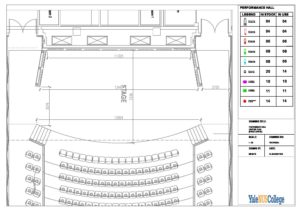









Comments